
Classification of technical support requests
The neural network classifies incoming requests to the support service. The model is available for use as a web service running in AzureML.
Description
The development of artificial intelligence (AI) is creating a foundation for improving the efficiency of companies, especially when it comes to customer service.
AI-powered customer support allows for a deeper understanding and improved user experience. This leads to better online customer service, retention rates, brand image, preventive assistance, and even increased revenue. By 2035, AI is expected to increase the productivity of companies by 40%.
While chatbots are a popular approach to AI in customer service, modern AI solutions offer much more. Customers and customer service specialists are opening up new possibilities with technologies such as machine learning and natural language processing (NLP).
How AI can automate customer support.
Customer service is vital for 96% of consumers around the world when it comes to deciding whether to remain loyal to a business.
Artificial intelligence is the key to providing real-time services for customer support platforms. Moreover, this technology can change the way customer service solutions are developed.
AI that can process vast amounts of data and quickly extract valuable information. A customer service specialist sets the rules first, and then the machine learning model does the rest.
For example, customers make requests, and customer service staff responds to these requests, which creates a huge amount of well-organized data in the customer service. Machine learning helps the program to collect and process this data, as well as to learn to understand and respond to customer requests. This often requires the use of additional technologies, such as NLP software.
NLP allows machines to understand spoken and written messages. For example, chatbots and assistants like Siri and Alexa use NLP to interpret what the user says and provide a response.
AI in customer support typically uses these two approaches to help both users and support representatives. How we use AI models for customer support often depends on whether we are working with structured or unstructured data, or perhaps even partially structured data.
Structured and unstructured data.
Data analysis software can easily explore structured data because it is quantitative and well-organized. These are data that is organized in a consistent way, which allows the model to understand it. Examples of structured data include NPS scores, analytics information, and closed-ended questionnaires.
Unstructured data does not have a logical structure and does not fit into a predefined framework. Audio, video, photos, and all types of text, such as responses to open-ended questions and online reviews, are examples of unstructured data.
Semi-structured data, which has a flexible organization principle, falls between these two categories of data. For example, customer messages in your CRM tool may be structured according to the process or function they belong to, but the content of the message is still unstructured.
Your AI model is only as good as the data you provide it with. Knowing how you can use your data is key to unlocking AI-powered insights. Let's explore some real-world examples of how you can use automation tools in customer service.
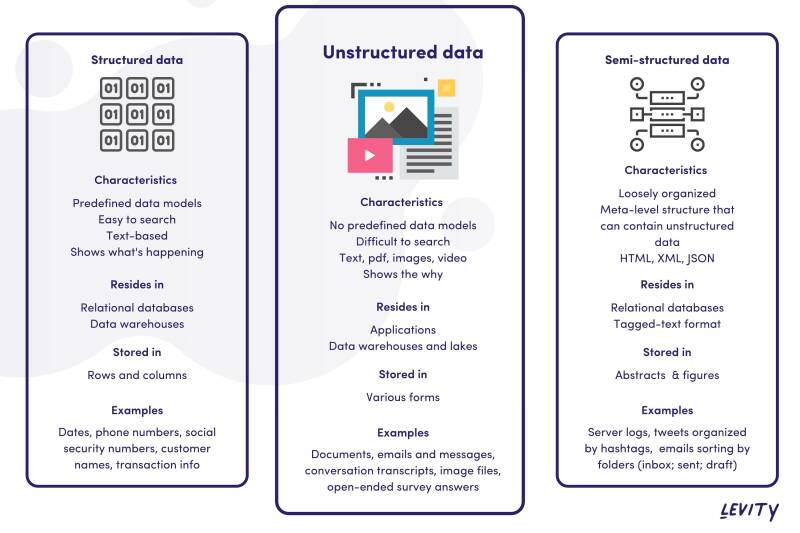
Structured data vs unstructured data vs semi-structured data
Use AI to classify customer support tickets
With automatic labeling tools, you can easily classify your customer support tickets.
This means that you add labels to your data that help you structure it so that you can easily process it. You can label your tickets according to different topics.
For example, you can label your tickets according to the feature they belong to. Each ticket is analyzed and classified as belonging to a specific feature, allowing your team to better understand what is causing issues for your users.
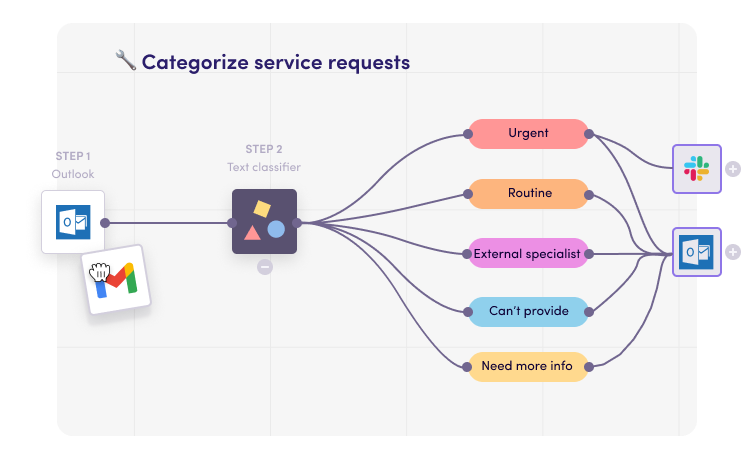
Use AI to analyze text
Just like with ticket sentiment analysis, you can also analyze text snippets, such as support tickets and competitor reviews. You just need to set up the tags you want the AI model to use when analyzing and classifying your text, as shown below.

Regardless of the data format or name, automation technologies can recognize the main mood, purpose, and urgency of the text. The AI model checks the content and applies one of the tags that you have taught your model to recognize.
Use the AI-powered customer support chatbot
Currently, many businesses use chatbots to answer basic inquiries using information obtained from internal systems. This includes things like delivery dates, account balances, order status, and more.
By creating an AI-powered chatbot to answer frequently asked questions with customer information, your customers can receive faster and easier responses to their inquiries. In turn, this allows your customer service staff to focus on more complex issues and provide a better overall experience while reducing operational costs.
Use AI to provide multilingual support
With automation tools, you can detect languages and provide a response in the user's preferred language.
When you have an international product, multilingual customer support can help you attract and retain customers. You can turn them into passionate brand advocates by helping them get more value from your products or services in a language that resonates with them.
Use AI to sort and route incoming emails

Use an AI-powered tool to automate the sorting of emails into different datasets that you can use. You can choose to respond manually, automatically, or receive alerts for urgent requests based on a tag.
For example, if an email response falls into the "Out of Office" category, you can send that potential customer another reminder in a week.
You can also gain insights into the effectiveness of your campaign by consolidating responses into categories in one place. You can then run analytics on your data to uncover more detailed information by integrating your model with other solutions.
What are the benefits for the customer?
Let's see how the customer experience will improve if you implement an AI tool in your customer support process.
Ultra-fast support
AI allows you to set up automatic responses to customer inquiries, providing instant answers where possible. More complex issues are routed to the appropriate support agent's inbox, allowing them to provide solutions and support faster than ever.
This significantly accelerates problem resolution and enhances the overall customer experience.
Guaranteed 24/7 support
Even if there are no available agents at the moment, automation tools allow you to provide 24/7 support. Your customers will be able to solve a problem at any time of the day with the help of AI-powered customer service bots.
Reducing human error
We all make mistakes, but AI-powered models are trained to be accurate and precise. The more data they process, the more accurate they become. This means that the more you use it, the better results you will get. Higher accuracy ensures that you are always aware of your customers’ changing support needs. In the end, you will create the best experience for your customers.
What are the benefits of a company's customer support service?
Now, let's explore the benefits of AI-powered customer support for your organization.
Identifying potential customers
Automated customer service processes can help you identify potential leads that may convert into customers. Once a contact enters your system, you can include them in marketing flows that guide them through the customer journey.
For example, if you sent someone a welcome email with a call to action, you may track whether they clicked on it or not. With automated marketing flows, people who didn't click could receive an automated reminder a week later. This can help you increase your conversion rate and revenue.
Gathering information
AI allows you to quickly and effortlessly gather large amounts of information. You can turn this information into actionable steps that improve your product and customer service process.
For example, if you have automated text analysis, you can process a series of customer messages. When you see that a specific word or phrase is repeated, it may indicate that there are ongoing issues with a particular aspect of your product.
This can help you identify trends and make product changes that address the concerns of your customers.
Brand reputation boost
Satisfied customers mean you have brand advocates who will promote your brand everywhere.
If you have a large number of customer messages and you handle them all manually, you may not be able to access all of them. This is not the case if the process is automated – you will be able to access all of them.
Customers are happier when they get quick support, and satisfied customers become stronger brand advocates.
How to start using AI for customer service
Getting started with customer service automation is a simple process if you have the right tools. Let's see how you can do it with Leviti.
Upload the data you'll use to train your AI model
The first step is to add your data to the system. Your data can be:
Internal: from a file you already have, such as a Google Sheet.
External: from other integrated applications, such as your CRM tool.
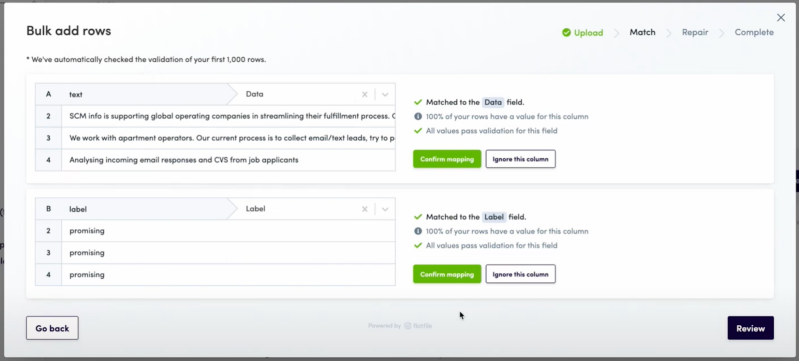
Create your labels to categorize your data
The content must match the labels you specify. This way, you can train your own AI model to classify data according to your specifications. These labels provide the algorithm with meaningful information to use as a reference, which includes the input data points and the final result you are looking for in your model. For example, let's consider some labels for a range of different AI use cases in customer service:
Divide support tickets into categories: billing, feedback, question, complaint.
Classify emails by content: urgent, internal, personal, confidential.
Analyze sentiment: positive, neutral, negative.
Classify email attachments: invoice, resume, proposal, contract.
Your labels depend on your data and what you want to identify — once you've figured it out, it's time to train your model.
Train the model
The process of training your data involves loading data — whether it's text or images — into one of the labels you've predefined. This data is referred to as "training data," and it essentially provides examples for the AI to learn from. You can use internal data — your own data — or external data — data sourced from other sources.
You want to include at least two labels and at least 20 data points in your model to effectively train it and get more accurate results. Over time, the accuracy and precision of the machine will improve, and the more data you provide, the more accurate the predictions will be.
Training data using the AI tool is as simple as clicking the "Start" button and waiting for the results. The AI model analyzes your data to make accurate predictions based on new data, but these predictions are subject to some uncertainty.
Then, you need to review the summary, performance evaluation, and suggestions on how to improve your performance. You can choose to keep the person in the loop or not. This means that you can continue to monitor the model and its performance by evaluating the percentage of its predictions, or you can leave it running independently.
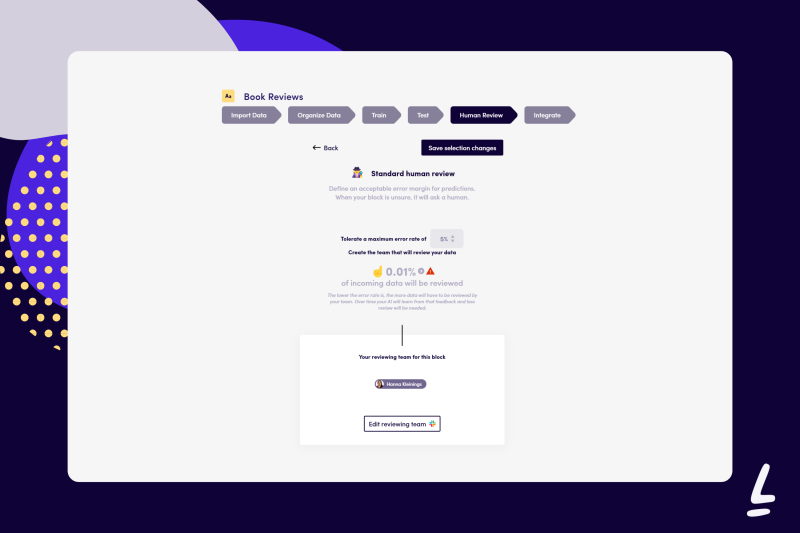
Once you've trained your AI model with your data, you're ready to set up the next steps. Essentially, what should your model do after making a decision on each piece of data? This is where AI flows come in handy.
Connect to your workflow
Finally, all that's left is to connect your model to your workflow through the integrations provided by Levity. These include Google Sheets, Zapier, Zendesk, Intercom, and many others.
This is the last step of your automation, and it's also the most important. Here, you define the input and output - where the machine gets its data from and what actions need to be taken once the data has been evaluated and classified.
For example, you can save the output data to a Google Sheet. Alternatively, you can transfer it to another tool that's connected to Zapier. It all depends on your needs and processes, as well as your desired use of AI-powered customer support solutions.
Wrapping up AI for Customer Support
Using AI for customer support automates many processes and saves a lot of time and money. You'll become more efficient and better understand what your customers are saying.
Improving the efficiency and quality of your customer support processes makes your customers more satisfied. They become brand advocates and enhance your business's reputation - positive reviews attract more customers and lead to increased revenue.
By automatically identifying incoming service requests, Levity helps your customer service representatives spend more time with important customers. Sign up for Levity today and discover how you can improve your customer support with easy-to-use, no-code AI workflows.
If you are interested in this neural network and it can help you solve your business and other technical problems, please send us an email: info@ai4b.org

